Originally Published December 2003
[snip] Page archived. Some outdated details and diary links removed. Most of these instructions will be well out of date, too. One thing that hasn’t changed is South Weest Trains, who are still second-to-none in offering sweet-f**k-all [/snip]
The public transport system in the UK is completely screwed, and trains is the worst. The rail network was privatised by the Conservatives, who eventually had to admit what a total balls-up they made of it. Trusting private companies with public transport has turned out to be a big mistake because, at the end of the day, nobody’s job is on the line unless the shareholders get pissed off or somebody dies. The first priority is profit, and finding someone answerable in this mess is close to impossible, especially when so much buck-passing goes on between the companies and bodies involved. One company – Railtrack – had to be bailed out at great cost to the taxpayer before finally falling apart, and I’m sure you won’t be a bit surprised to learn that right at the top of the pile are a bunch of bankers – answerable to no-one – who are making a shedload while you struggle to get from A to B and pay through the nose for the privilege.
The only thing holding this failing system together and keeping profits ticking over is us. And I don’t know about you, but I’ve had a gutful.
I’m going to start to work on South West Trains, the TOC that made my life a living hell for two years running and today lets me down every time I’m forced to use their service. I’m going to do this by coordinating regular commuters in a way that stops SWT from reducing customer complaints to a statistic and – hopefully – one day makes SWT and their parent company Stagecoach answerable for the true cost of their ongoing failure to make the choo-choos run on time.
Note – It was the sheer number of arseholes involved that made me decide to attack this from the bottom up. That, and the fact that far more people search for train company names than queries relating to rail privatisation; the cause of their woes. A campaign like this will reach more people and help to bridge the awareness gap.
If you’re a regular traveller on South West Trains and have access at home or at work, then you can make a difference by keeping an online diary of service failures that affect you.
If you suffer mainly because of another operating company, have a strong web presence and some experience in search engine optimisation, then I would urge you to build a dedicated page just like this one, urging users of that company to keep similar diaries.
How to Start & Keep a South West Trains Diary
Your South West Trains diary (also known as a ‘weblog’ or ‘blog’) is meant to document every delay you suffer as a regular user of this service. In the short term, you can use this documentation to make individual or weekly/monthly applications for ticket refunds.
However, it’s also important that you not only document what the delay was, but what the actual consequences were for you. Did you miss an important meeting at work? Did you miss the last bus and have to walk or catch a taxi as a result? Did the delay or failure cause you an undue level of stress or affect your health in any way?
You need to do this because, about a year into the project, we plan on collating the diaries of all participants and presenting them as evidence in a class action lawsuit against South West Trains.
That lawsuit is the primary target, but you need to build your diary now and maintain it as faithfully as possible. Be honest; be objective… but get it all down in writing.
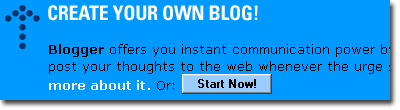
Step One – Go to Blogger.com (or choose a similar weblog provider) and sign up for a free account.

Step Two – Create a weblog. Make sure that you include the words ‘South West Trains’ somewhere in the name (doing this will ensure that you, like many other diarists, will come to dominate searches for this company name) come up with a suitable/snappy description for your diary and choose to make the diary public. (You can choose to make it secret if you like, and keep your documentation to yourself.)

Step Three – Host it at BlogSpot. (You can feed the content into a section of your existing website if you like, but there’s no need.)
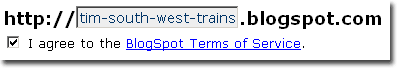
Step Four – Name the location of your diary. Make sure that your use the words ‘south’ ‘west’ and ‘trains’ – each separated with a dash. Again, this is juice for the search engines. Make a note of what the full URL is. In this case it’s http://tim-south-west-trains.blogspot.com
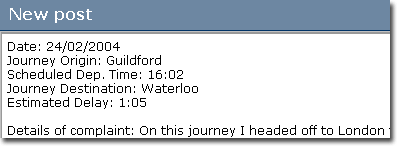
Step Five – Choose one of the ready-made designs on offer and before you know it, you’ll find yourself presented with a data entry screen. You’re ready to make your first entry! You can now make an introductory post explaining what the diary is for or – if you have the data to hand – make your first complaint.
Make sure you include the following information for each entry. This allows SWT (and us) to confirm exactly which train(s) you were travelling/counting on when the problem occurred.
Date:
Journey Origin:
Scheduled Dep. Time:
Journey Destination:
Estimated Delay:
Details of complaint:
When you’re done with your entry, click ‘Post & Publish’ (you can always go back if you make a mistake).
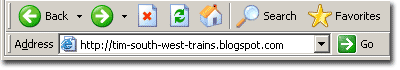
Step Six – Enter the URL for your diary into the address bar of a separate browser window and click ‘Go’ – this will take you to the published version of your online diary or weblog. When you’re done, send a copy of this URL to – manic AT bloggerheads DOT com – so we can publish a link to it here.
Step Seven – (optional) – With some digging around, you can make some important changes to your weblog such as changing the Time Zone to GMT (in Settings –> Formatting) and perhaps even adding some outbound links to the sidebar (in Template; best left for more advanced users). You can even spend time making it pretty if you want, but what counts is the content…
Step Eight – Make Entries! Often! Get into the habit of jotting down important details whenever something goes wrong and making entries as soon as you reach home or work. (If you use a small book or pocket diary to do this, you have an added record for reference… and evidence.)
Step Nine – Complain! Often! Which way you do this and how frequently you do it will depend on what kind of ticket(s) you use. If you have a monthly or season ticket, you can make daily/weekly/monthly complaints by direct email and simply copy & paste all of your woes from the weblog along with your ID number. Those who use weekly or individual tickets may very well have to fax the details for any given incident/period, along with a photocopy of the ticket(s) involved. Here are all the contact details you need for either approach.
Step Ten – Prepare yourselves for court! You can buy a new suit if you want, but the most important thing you need to do is make an entry for every single incident and service failure from now until then. We plan on collating data from a number of diaries and presenting it all in court so every participant can (finally) pursue compensation for the cost, stress, inconvenience, and lost work hours caused by the greed and ineptitude of these companies.
How to Start a TOC Complaints Movement
You really need to be a seasoned webmaster with reliable hosting to make this happen. If this is you, then you won’t need step-by-step instructions… but some important must-dos are outlined below in point form.
– Email me before you start. There can only be one such page for each TOC, and I’d hate for you to bust a gut over nothing.
– It’s important that you choose a TOC that you have had regular experience with as a commuter.
– The page you build to urge diarists to take action must be hosted at an established website with a good PageRank and/or core directory listings.
– Ideally, your TOC Campaign Page should be the default page hosted its own dedicated folder. Mine isn’t, but that’s a long story.
– You can nab whatever you want from this page to make your case, but do try to be semi-original about it. Sooner or later, Google will almost certainly punish/discount simple mirrors with name changes (besides, a message from the heart always works best).
– Keep your arming simple, but ensure that the name of your chosen TOC is used in the Page Title
[snip] Page archived. Some outdated details and diary links removed. [/snip]